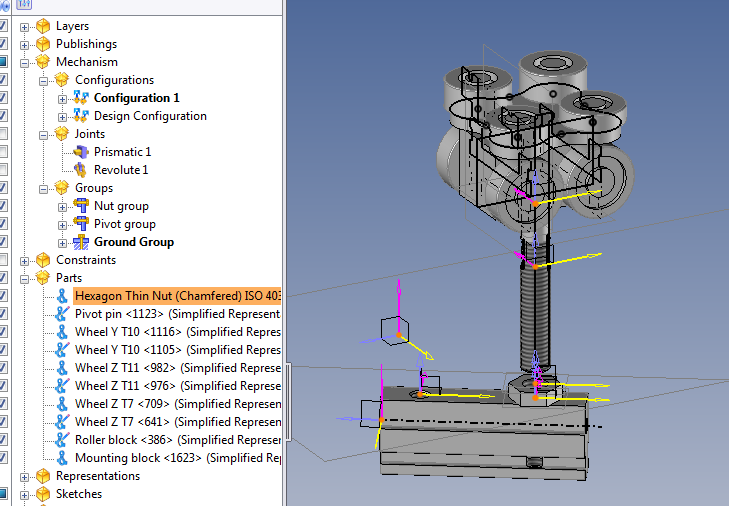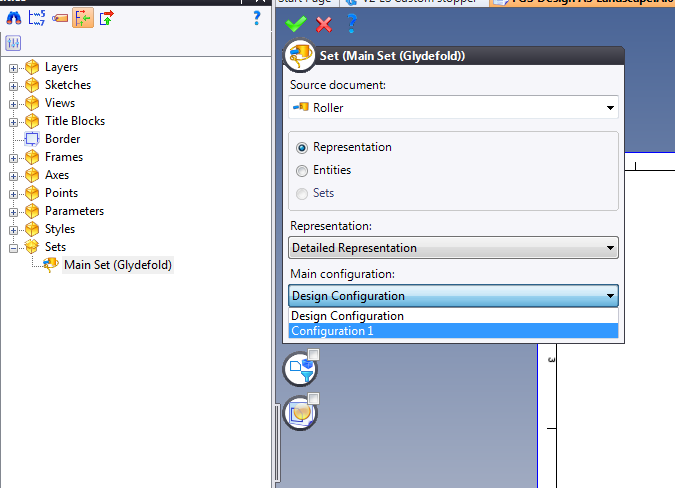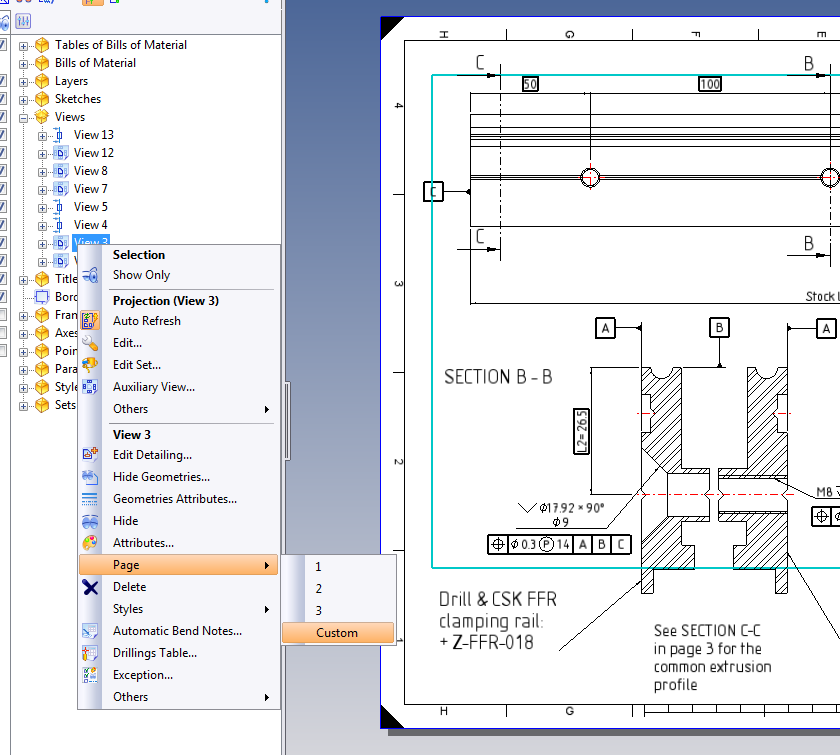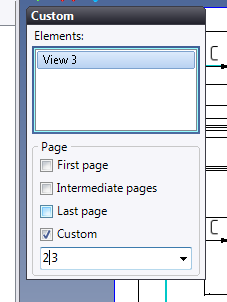Draft Copy View to new page for modification
Posted: Fri Jun 17, 2016 3:48 pm
I have a complicated Top section view of a stamping die that I want to use twice.
the first time I want to use it in the design configuration, to show the die closed..
the second time I want to copy the section view to a new sheet and change to the configuration that shows the die open.
I can not find a way to copy a view to a new sheet...
Anybody know how to do this ??
the first time I want to use it in the design configuration, to show the die closed..
the second time I want to copy the section view to a new sheet and change to the configuration that shows the die open.
I can not find a way to copy a view to a new sheet...
Anybody know how to do this ??